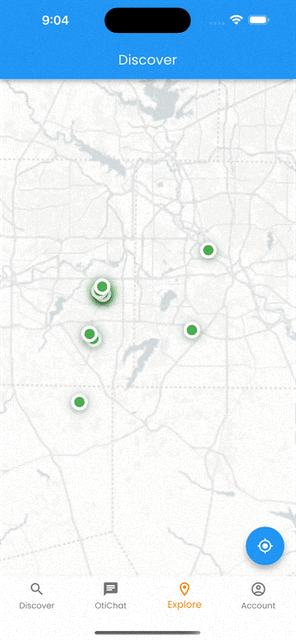It All Comes Together — Oti Explore Maps Are Here!
Oti Explore Maps are finally here to give more visibility to the pinpoints that toggle and go live!
Now, let’s clear something up — going live on Oti isn’t live streaming.
When you go live, it means your tent is up, your products are out, and you’re officially open for business.
With the new Explore feature, Oti users can easily discover and interact with live pop-ups directly from the map. It’s the fastest way to connect with people who are ready to shop, browse, or stop by!
Stay Visible — Even When You’re Not Live
Want your last location to stay visible after toggling off?
You can enable this feature in just a few quick steps:
Tap Account
Select Edit Pop-up
Enable Always show up on the Explore map
Now your most recent live location will remain visible on the Explore Map — helping new customers find you, even when you’re packed up for the day.
Pro Tip: Grow Your Audience
Every event you attend is a chance to grow your following.
Share your Oti QR code so customers can connect with you directly.
When they do — those customers are yours to keep.
Know the Map
Pop-ups that are live appear as green markers on the map.
That means these spots are open, active, and ready to welcome customers.